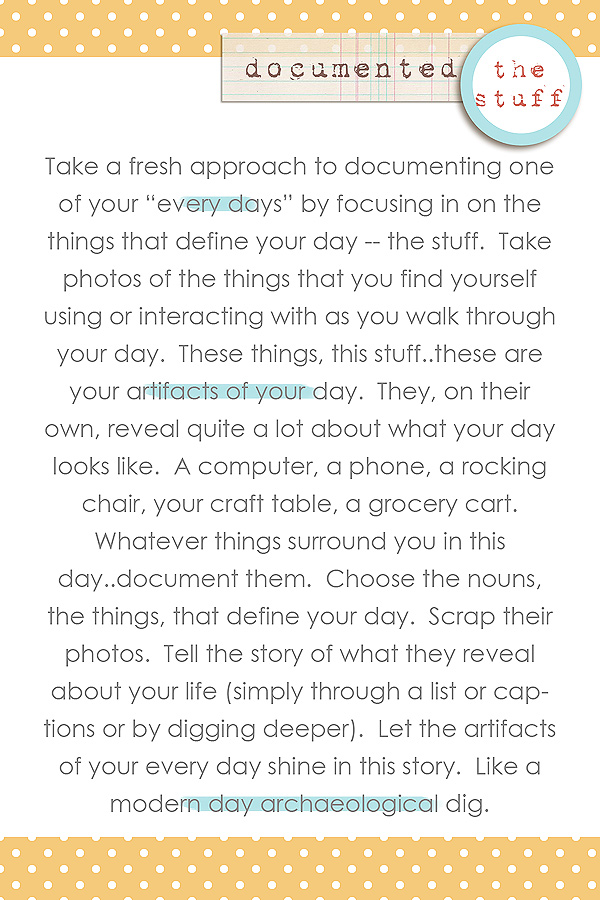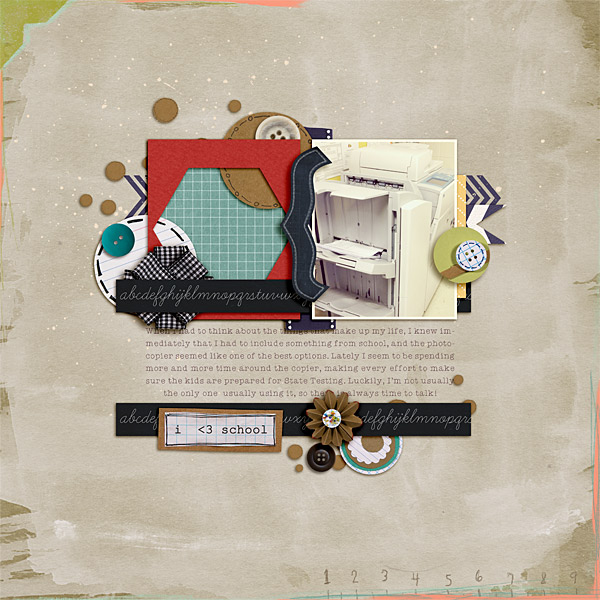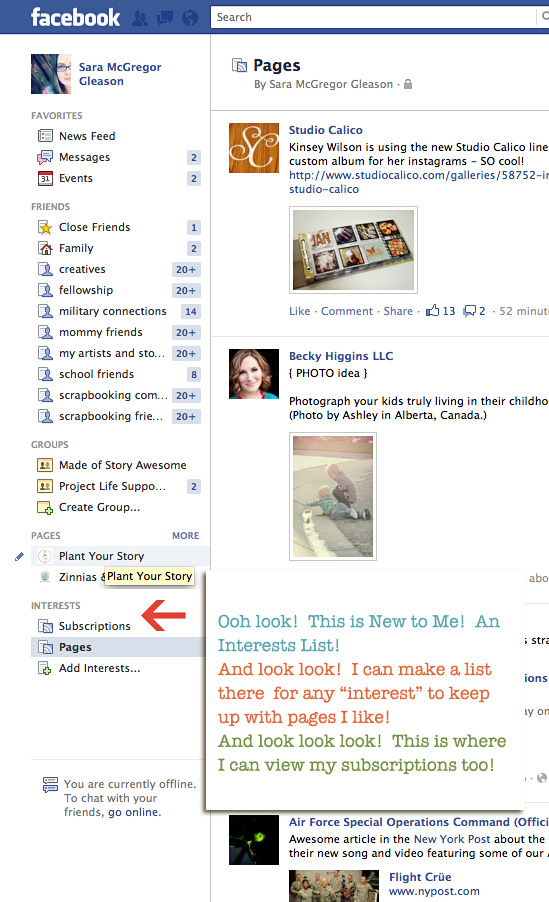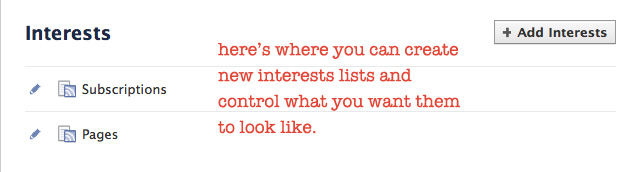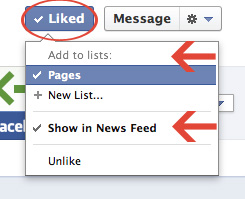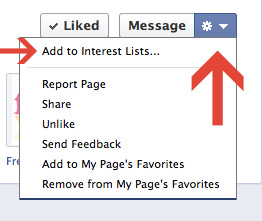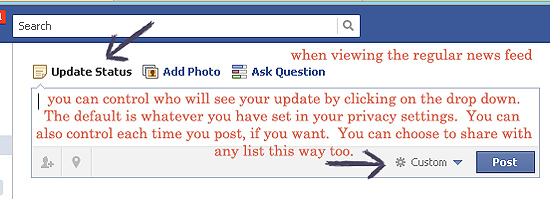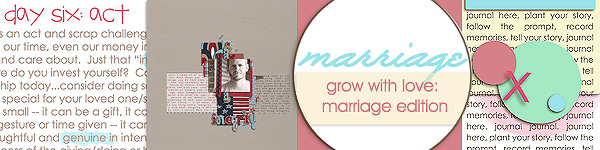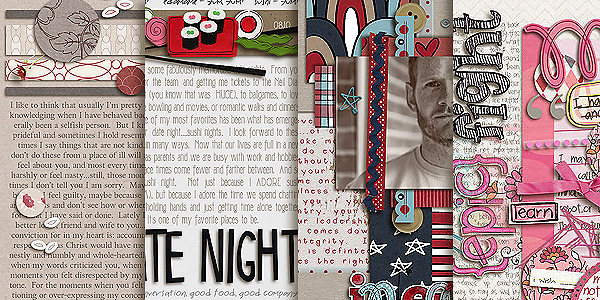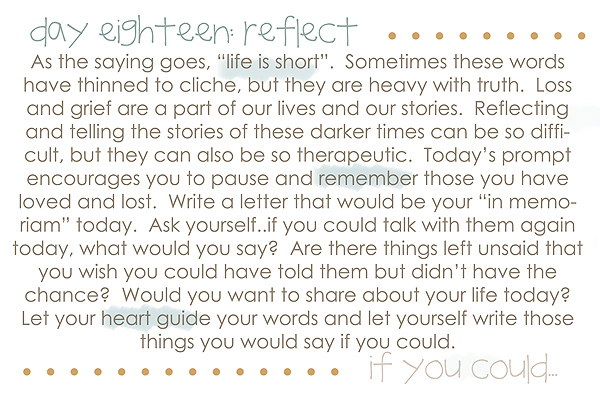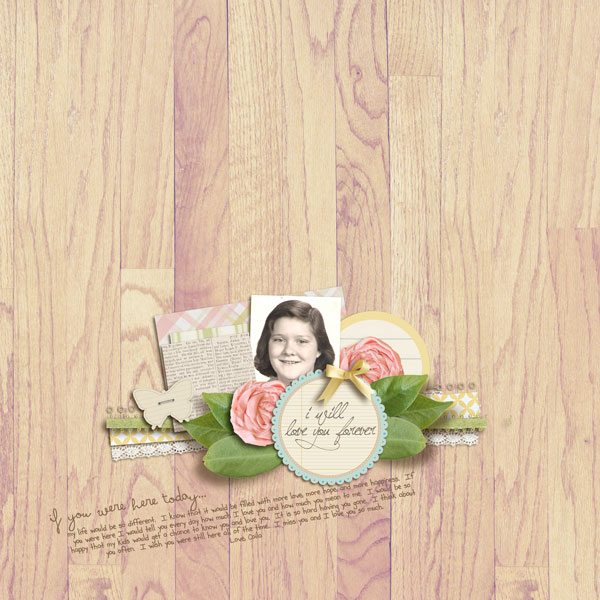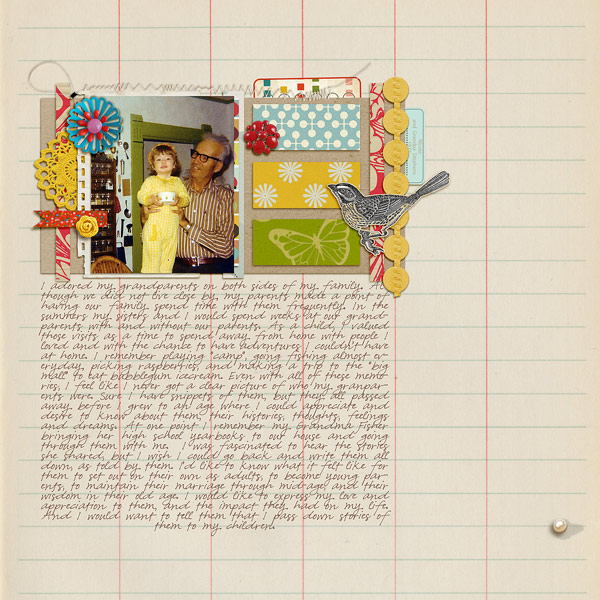Wherein I build upon my previous Making Facebook Work for You post and share another tip for controlling content on Facebook. We all appreciate having a little more control over what we see and how we interact with people and content on Facebook right? So let’s grab a little bit of it.
My first post was all about the list-y goodness. And I’m still a BIG fan of lists. It is the single easiest way for me to keep up with everyone I want to connect with and organize the content that comes through my News Feed. So if you haven’t made friends with listing, I would highly recommend it.
Today I want to share a tip about interacting with Pages. This is something you may have discovered on your own already but it’s one that is relatively New to Me. And it’s worth a share because the dynamic for what we see on Facebook has changed a bit with the implementation of Timeline.
Have you noticed that some Pages you’ve liked don’t seem to appear in your News Feed very often? Do you ever feel like you’re missing posts from people (or Pages)? You may find yourself wondering “Hey, I haven’t seen any posts from So-And-So lately”. Only to wander over to their actual FB page or profile to see they’ve actually been quite chatty and you’ve just missed seeing it.
Or maybe you run a Facebook Page and have noticed a downtick in interactions with your Page?
It’s not just your imagination.
You see, the gurus at Facebook have developed some pretty smart programs that influence what we see in our News Feeds, especially with regard to Page content. Generally speaking, while most of us don’t really know *exactly* what factors dictate what we see or *precisely* how it works, we do have a decent idea of what makes News Feed content tick. The best information we have indicates these programming formulas and algorithms are designed to work in a way that builds upon how we interact on Facebook. With What and With Whom. And How Often. And in What Way.
And in this context, “interact” means “like”, comment, tag, post on walls, and all that other fun stuff we users of Facebook do.
These programs have figured that what we interact with MOST is what we would want to see more of, right? Makes sense.
This works on an individual level and on a Pages level.
And it’s not necessarily anything New New, especially with regard to our friends lists. We’re kind of used to it by now. This kind of “interaction based” organization of content is actually the driving force behind that “Top Stories” option for the News Feed. It’s FB programming trying to show you what they THINK you want to see because the posts are getting a lot of interaction from others you know or maybe you yourself have interacted with said person before.
{Incidentally, as an aside, hopefully by now you know that you can control this setting too. FB has finally responded to complaints about that and there now (again) exists the option to choose “Most Recent” instead of “Top Stories” for the viewing of your main News Feed. YAY. And Hooray.}
This means you’re likely to see posts from your BFF in your News Feed more often and more regularly because you’re likely to “interact” with her posts more regularly and more often.
And that part is great.
But it’s (more than) possible that your friends list isn’t filled only with people you interact with regularly and consistently. You may have many more acquaintances, community connections or even gaming friends that aren’t as near and dear to your heart in a personal way and so you’re not posting to or with them as often as BFF.
Like Dear Sweet Aunt Edna for example (who is super hip and with it and therefore has a FB profile herself now). Dear Sweet Aunt Edna is certainly dear and sweet and super hip, but maybe she’s not a person you interact with regularly. And so it’s likely she (or anyone else who you don’t actively engage with on a regular basis) may not appear in your feed when she posts. Still, she’s someone you don’t want to ignore or pass over when she finally makes a post about something.
And this is true for Pages you have liked too.
And what you see from Pages in your News Feed is even more rooted in interactions. It’s all about “EdgeRank“. Which basically means: The Pages you interact with regularly and consistently are likely to appear in your News Feed more regularly. Whereas all other Pages are likely to fall off your News Feed map.
So a page that is like your BFF (one you “interact” with via likes, comments, and such) is more likely to appear in your News Feed when they make a new post, whereas The Useful Page But One You Don’t “Talk” To is likely to fall away from your News Feed.
This means the onus is on the Pages and Brands you like to create engaging content to keep you interacting with their Pages so that their content shows regularly in News Feeds.. Which is good. More engaging content is good.
But I’m a Page lurker. And I suspect there are many more like me. I don’t necessarily post on pages, but I *do* want to know what they are saying. So I’ve been missing content from Pages I have liked. Bummer.
So. What is a Person (Who-Doesn’t-Want-To-Post-On-Pages-All-The-Time-In-Order-To-See-Them-In-Feed) to do?
Here are two ways to Manage Pages (and friends) content.
One solution is: The lists (trust me: you totally want to make friends with lists). This is an especially great way to solve this problem for keeping up with individual friends or groups of friends. Lists will help ensure you see anyone you want to see. And it’s the best way to make sure you’re keeping up with posts from BFF and Dear Aunt Edna or any of the other people you don’t interact with regularly but who you still want to pay attention to.
And this is how I chose to keep up with Pages I was interested in before I discovered this New to Me thing. I had created a list called Pages. And added all those Pages I wanted to “lurk”, quietly following their content. And all was well and merry. Worked beautifully.
And then one day…poof! My “Pages” list was gone.
Only it wasn’t. It was just someplace New to Me.
And this is where the second solution lives:
Now there emerged an Interests List. This is a new-ish feature from Facebook. You’ll find it in your left sidebar. You may need to click “More” to reveal it.
And Facebook placed my “Pages” list there. Look! Yay!
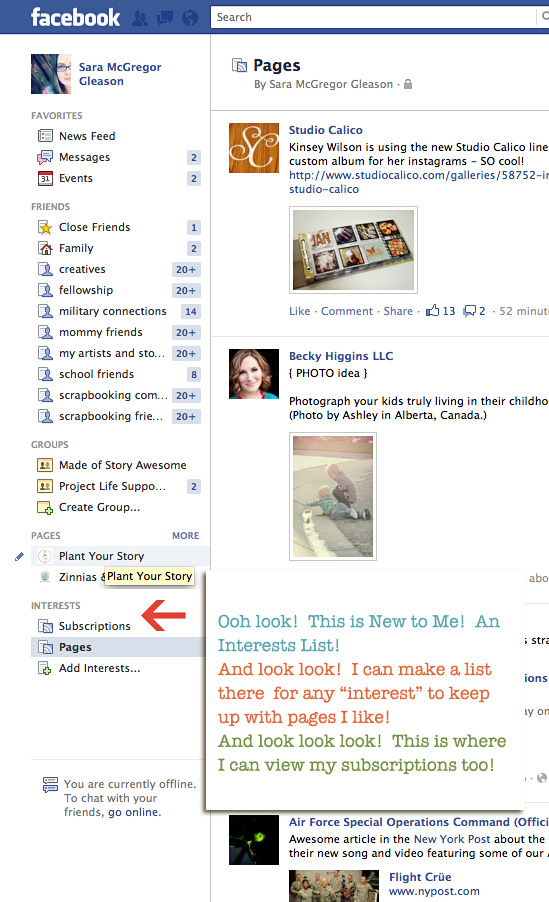
You can build and use your interest lists much like you would any other list. Only it’s most valuable and useful for organizing the Pages you’d like to keep up with.
You can create different Interest Lists for different Interests. I’ve created one for my “favorite” pages. It includes business connections, scrapbooking and storytelling related pages, and a few other uplifting pages. And by clicking “Manage lists” you can further control what content you want to see from your Pages.

You can create any of your own pages here:
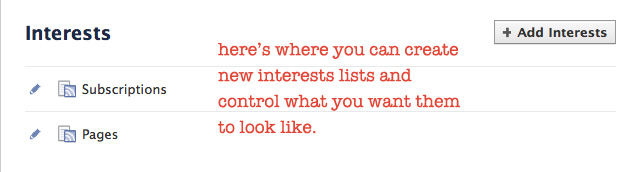
Simply click “Add Interests” to create a new Interests List.
To add Pages to your Interest List go to any Page you’ve liked (or do this when you *first* like a page) and hover over “Like” (or “Liked” as the case may be). There you can add the Page to a specific Interest List. You can also decide to show this page (or not) in your News Feed by (un)checking “Show in News Feed”:
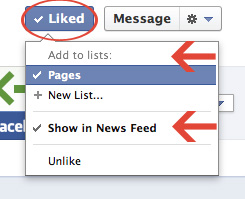
You can also add any page to an Interests list this way. Under any cover photo, toward the right of your screen you will see the “Like” and Message Interface. Next to that is a wee “gear”. Click on it and a drop down appears. Here you have the option to Add to Interest Lists as well:
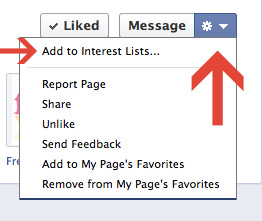
With your Interests Lists YOU are in control of what you want to see and how you want to organize it. You can be sure to keep up with any Page you hope to follow regardless of how often you actively “interact” with it.
Recently during National Scrapbooking Day, I found my Interest Lists to be invaluable. I was able to keep up with all the News from my Favorite Pages and didn’t miss a thing. And I make really good use of it when hoping to find a little inspiration in just a few clicks from one of my favorite uplifting pages.
I hope you will find this useful in your own Quest to Control Content.
(Here’s a link from FB help that further shows how you can control what you see in your feed: How do I control what I see in my News Feed?)